Etchmail Form Integration
A WordPress plugin that integrates with your favourite form builders (Contact Form 7 & Formidable Forms) with Etchmail - no exports, no third-party tools, just seamless list syncing.
Overview
Etchmail Form Integration allows you to:
- Import submissions from Contact Form 7 or Formidable Forms directly into your Etchmail mailing lists.
- Map form fields to Etchmail merge tags.
- Control integrations on a per-form basis.
Requires: WordPress 5.4+ and PHP 8.2+
Download & Installation
You can install the plugin in two ways:
1. From the WordPress Plugin Directory (Coming Soon)
- Go to Plugins → Add New in your WordPress admin.
- Search for Etchmail Form Integration.
- Click Install Now, then Activate.
2. From GitHub
- Visit: https://github.com/Etchmail/wp-form-integration/releases/
- Download the latest release as a
.zipfile. - Go to Plugins → Add New → Upload Plugin.
- Upload the
.zip, install, and activate.
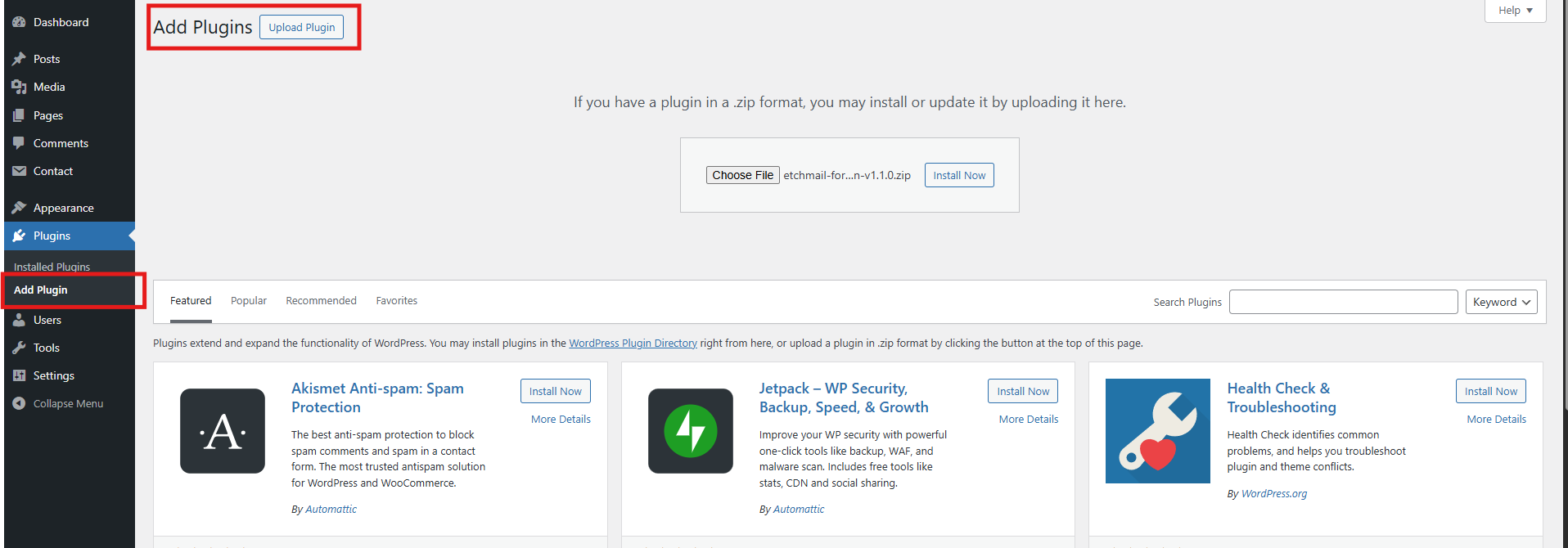
Enabling the Plugin
Once installed:
- Go to Plugins → Installed Plugins
- Click Activate next to Etchmail Form Integration.
You should now see integration settings available in each supported form builder.
Configuration: API URL & API Key
Before form entry can happen, the plugin needs your Etchmail account credentials.
Step-by-Step
- Go to Settings → Etchmail Integration
- Enter:
- API URL
- API Key
- Select your default Form Integration method (CF7 or Formidable)
- Save the settings.
- Test your API details and ensure it works.
You can get your API URL and Key from Etchmail Support
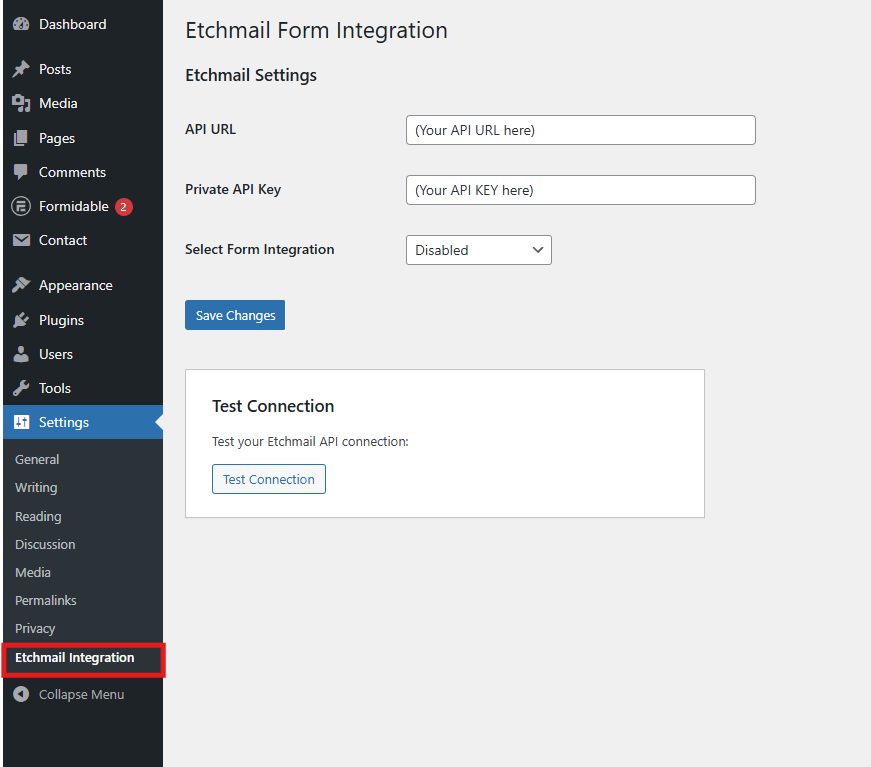
Setting Up Contact Form 7 Integration
Step-by-Step
- Edit any Contact Form 7 form.
- A new tab called Etchmail Integration will appear.
- Enable integration for this form.
- Select the target Etchmail List.
- Map form fields to Etchmail fields using dropdown selectors.
- Save the form.
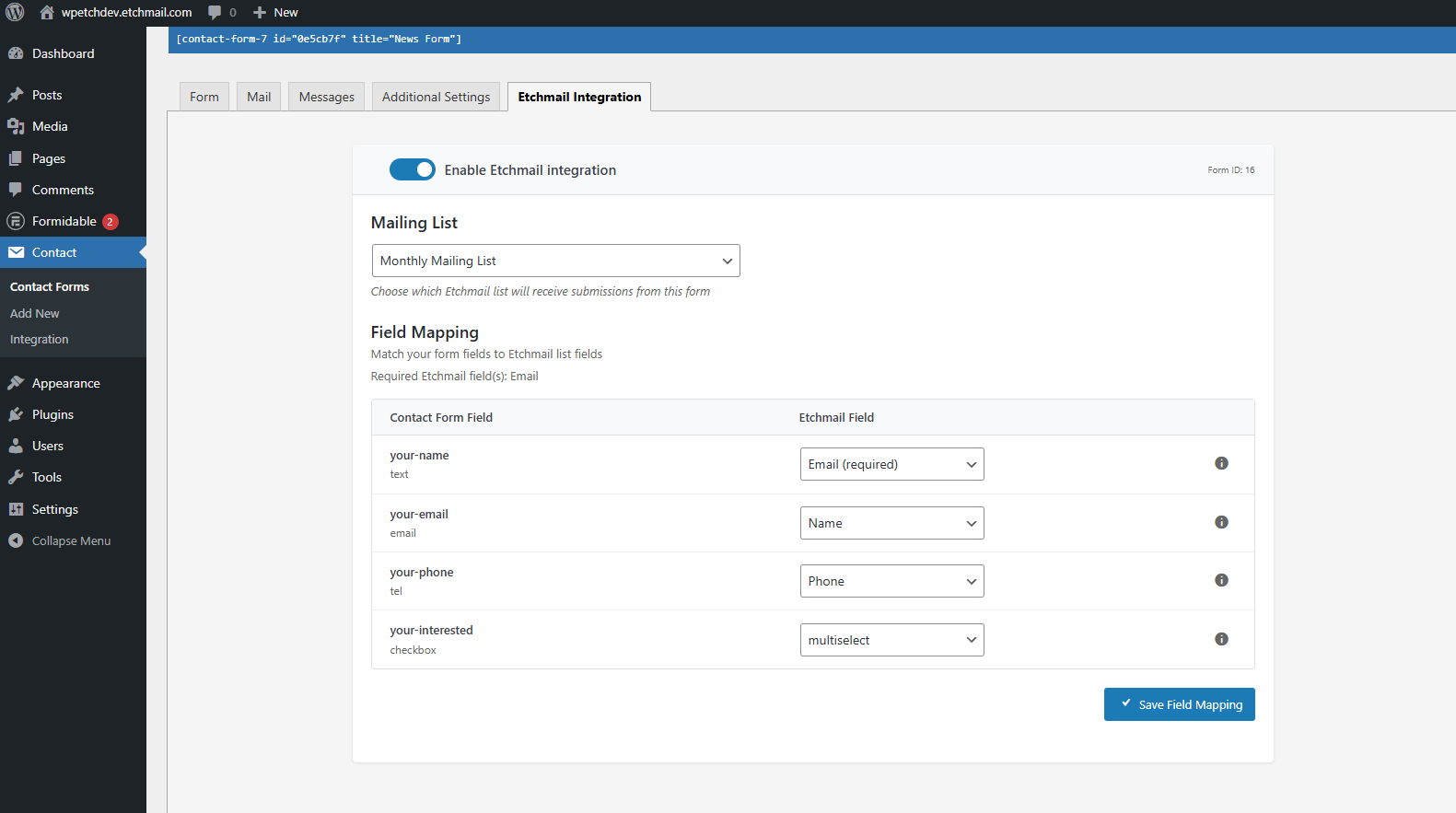
Setting Up Formidable Forms Integration
Step-by-Step
- Edit any Formidable Form.
- Under Settings → Etchmail, enable integration.
- Choose your Etchmail List.
- Use the dropdowns to map fields from the form to merge tags.
- Save changes.
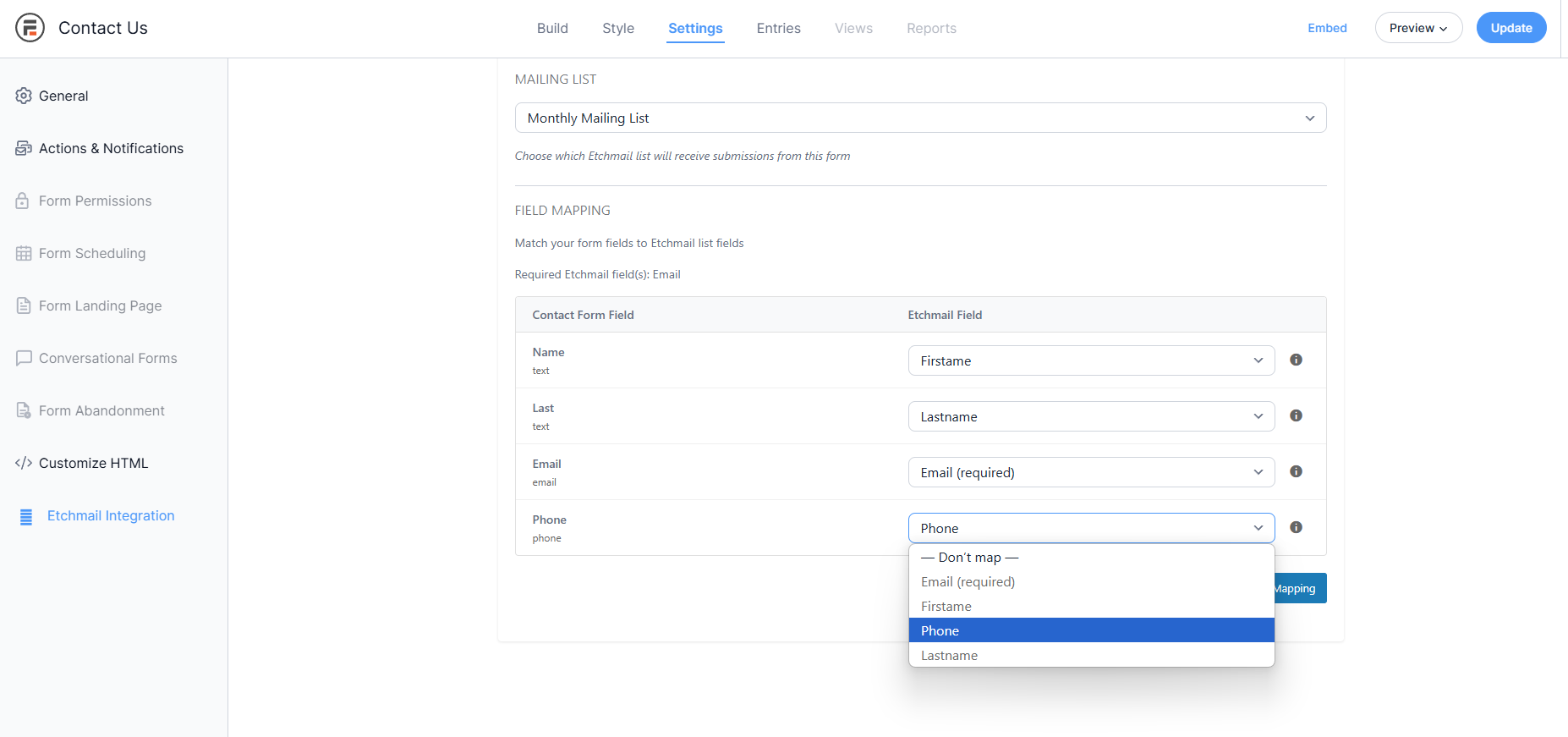
That’s It!
You’re now ready to capture contacts straight from your WordPress forms into your Etchmail list.
For any issues, contact https://www.etchmail.com/support/.